層次問題
參考資料 : Java Swing - how to show a panel on top of another panel?
文字如何置中
參考資料 : Centering a JLabel on a JPanel
2016年5月31日 星期二
2016年5月28日 星期六
JavaSwing-入門、基本說明( 一 )
Java Swing 簡單的說是把 Java 的程式用圖形化輸入、顯示
以一般使用者來說 : 以下 2 張圖哪一張比較計算功能較直覺?
題目 : 2 + 3 = 5
1 . 命令提示視窗
2 . GUI ( 圖形化介面 )
就一般使用者來說, GUI 淺顯易懂
若使用命令提示字元,想必等級一定不低吧...
工作環境請參照 : Android-1-Eclipse環境設定 X 3
如果沒有任何程式開發經驗者
可以先想像 : 我們畫一張圖畫,則需要那些用具??
Model、畫筆、紙
對,我們就是先要一張紙
您可以先把 JFrame 想像成一張紙
JFrame 就是我們整個 UI 的基底
我們先來測試吧
首先,新增一個 Class
以下就是我們的第一個範例 :

參考資料 : Java 入門指南 - GUI 的基本概念
參考資料 : 深入淺出 Java
參考資料 : JavaSwing 頭到尾
歡迎轉載,請註明出處。
以一般使用者來說 : 以下 2 張圖哪一張比較計算功能較直覺?
題目 : 2 + 3 = 5
1 . 命令提示視窗
2 . GUI ( 圖形化介面 )
就一般使用者來說, GUI 淺顯易懂
若使用命令提示字元,想必等級一定不低吧...
工作環境請參照 : Android-1-Eclipse環境設定 X 3
如果沒有任何程式開發經驗者
可以先想像 : 我們畫一張圖畫,則需要那些用具??
Model、畫筆、紙
對,我們就是先要一張紙
您可以先把 JFrame 想像成一張紙
JFrame 就是我們整個 UI 的基底
我們先來測試吧
首先,新增一個 Class
import javax.swing.JFrame;
public class FirstPage {
private JFrame jFrame;
public FirstPage() {
jFrame = new JFrame();
// 視窗大小
jFrame.setSize(600, 600);
// 視窗標題
jFrame.setTitle("FirstTitle");
// 定義關閉視窗後的動作 ( 結束內部程式運作 )
jFrame.setDefaultCloseOperation(JFrame.EXIT_ON_CLOSE);
// 是否顯示視窗
jFrame.setVisible(true);
}
public static void main(String[] arg) {
FirstPage firstPage = new FirstPage();
}
}
以下就是我們的第一個範例 :

參考資料 : Java 入門指南 - GUI 的基本概念
參考資料 : 深入淺出 Java
參考資料 : JavaSwing 頭到尾
歡迎轉載,請註明出處。
2016年5月26日 星期四
2016年5月19日 星期四
Maven-在 Eclipse 創立 Maven 專案_lib ( 四 )
2016年5月18日 星期三
Maven-在 Eclipse 創立 Maven 專案_執行 Jar ( 三 )
上一篇 : Maven-在 Eclipse 創立 Maven 專案_Hello Maven( 二 )
用 Maven build 生成的 Jar 我們執行看看會發生什麼事情?
在我們剛剛訊息列裡面
1 . 生成的 Jar 擺放位置
2 . 不想看的結果
原因 : 因為無法辨別主要的進入點
3 . 我們在專案內的 pom 新增
4 . 我們再重新建立
5 . 重新執行
參考資料 : Eclipse Blue, Maven: Project configuration is not up-to-date with pom.xml
歡迎轉載,請註明出處。
用 Maven build 生成的 Jar 我們執行看看會發生什麼事情?
在我們剛剛訊息列裡面
1 . 生成的 Jar 擺放位置
2 . 不想看的結果
原因 : 因為無法辨別主要的進入點
3 . 我們在專案內的 pom 新增
<build>
<plugins>
<!-- environment problem -->
<plugin>
<artifactId>maven-compiler-plugin</artifactId>
<version>3.1</version>
<configuration>
<fork>true</fork>
<executable>C:\JAVA\jdk\bin\javac.exe</executable>
</configuration>
</plugin>
<!--
打包成 Jar 檔案
目的 :
必須給進入點,否則執行會出現
XXX.jar 中沒有主要資訊清單屬性
-->
<plugin>
<groupId>org.apache.maven.plugins</groupId>
<artifactId>maven-jar-plugin</artifactId>
<version>2.3.1</version>
<configuration>
<archive>
<manifest>
<mainClass>first.Hello</mainClass>
<packageName>first</packageName>
</manifest>
<manifestEntries>
<mode>development</mode>
<url>${pom.url}</url>
</manifestEntries>
</archive>
</configuration>
</plugin>
</plugins>
</build>
4 . 我們再重新建立
5 . 重新執行
參考資料 : Eclipse Blue, Maven: Project configuration is not up-to-date with pom.xml
歡迎轉載,請註明出處。
Maven-在 Eclipse 創立 Maven 專案_Hello Maven( 二 )
上一章 : Maven-在 Eclipse 創立 Maven 專案_環境安裝( 一 )
開始執行程式
1 . 創立 Maven 專案
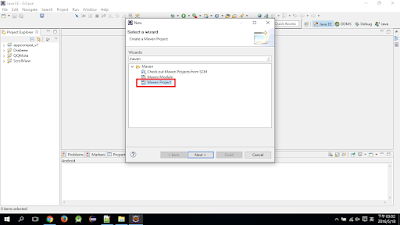
2 . 選擇專案樣板
3 . 輸入專案相關資料
4 . 專案創立後雖然長很多子項目,但結果如黃框
5 . 建立檔案夾目錄
6 . 建立 Main Class
7 . 測試結果可執行
8 . 使用 Maven build
9 . 建立
10 . Build maven error
解法
1 . 更新當前的 Jre
2 . 在 Maven 專案內的 pom 新增plugin
( work for me )
11 . 再次執行
參考資料 : Maven 教學-HelloMaven 第一個Maven專案 (Step by Step ~)
歡迎轉載,請註明出處。
開始執行程式
1 . 創立 Maven 專案
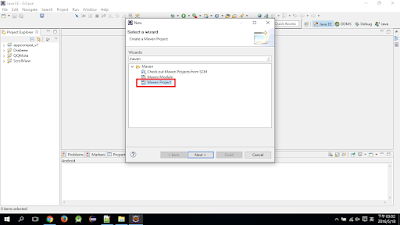
2 . 選擇專案樣板
3 . 輸入專案相關資料
4 . 專案創立後雖然長很多子項目,但結果如黃框
5 . 建立檔案夾目錄
6 . 建立 Main Class
7 . 測試結果可執行
8 . 使用 Maven build
9 . 建立
10 . Build maven error
[ERROR] Failed to execute goal org.apache.maven.plugins:maven-compiler-plugin:3.1:compile (default-compile) on project Brian: Compilation failure
[ERROR] No compiler is provided in this environment. Perhaps you are running on a JRE rather than a JDK?
[ERROR] -> [Help 1]
[ERROR]
[ERROR] To see the full stack trace of the errors, re-run Maven with the -e switch.
[ERROR] Re-run Maven using the -X switch to enable full debug logging.
[ERROR]
[ERROR] For more information about the errors and possible solutions, please read the following articles:
[ERROR] [Help 1] http://cwiki.apache.org/confluence/display/MAVEN/MojoFailureException
解法
1 . 更新當前的 Jre
2 . 在 Maven 專案內的 pom 新增plugin
( work for me )
</project ...>
.
.
.
<build>
<plugins>
<plugin>
<artifactId>maven-compiler-plugin</artifactId>
<version>3.1</version>
<configuration>
<fork>true</fork>
<executable>C:\JAVA\jdk\bin\javac.exe</executable>
</configuration>
</plugin>
</plugins>
</build>
</project>
11 . 再次執行
參考資料 : Maven 教學-HelloMaven 第一個Maven專案 (Step by Step ~)
歡迎轉載,請註明出處。
Maven-在 Eclipse 創立 Maven 專案_環境安裝( 一 )
2016年5月14日 星期六
2016年5月12日 星期四
Android-SQLite 使用(一)
趁最近有機會
可以有接觸 SQLite
就把小簡易程式碼放此
並且實案教學
1 . 為什麼要用 DB 存取
2 . 有需要存哪些資料
3 . 要有啥功能
....等,如有需要補充
請至下方留言
簡易專案:
名稱:筆記本
用途:使用者紀錄每天備忘錄
1 . 建立資料庫
2 . 新增資料
3 . 修改資料
4 . 刪除資料
5 . 查詢資料
參考資料 : Android高效入門—SQLite資料庫
參考資料:How to store data locally in an Android app
參考資料:How do I view the SQLite database on an Android device? [duplicate]
可以有接觸 SQLite
就把小簡易程式碼放此
並且實案教學
1 . 為什麼要用 DB 存取
2 . 有需要存哪些資料
3 . 要有啥功能
....等,如有需要補充
請至下方留言
簡易專案:
名稱:筆記本
用途:使用者紀錄每天備忘錄
1 . 建立資料庫
create table counter (
id INTEGER PRIMARY KEY AUTOINCREMENT,
count_date TimeStamp UNIQUE NOT NULL,
count_number int,
count_note char(255)
);
2 . 新增資料
insert into counter (count_date, count_number, count_note)
values (Date(), 20, "1_1");
3 . 修改資料
update counter set count_number = 40, count_note = "1_2"
where count_date = Date();
4 . 刪除資料
delete from counter where count_date = Date();
5 . 查詢資料
select * from counter;
select * from counter order by count_date ASC; 小到大
select * from counter order by count_date DESC; 大到小
select count_number from counter where count_date = "2017-12-30";
參考資料 : Android高效入門—SQLite資料庫
參考資料:How to store data locally in an Android app
參考資料:How do I view the SQLite database on an Android device? [duplicate]
2016年5月11日 星期三
2016年5月8日 星期日
2016年5月4日 星期三
JAVA-檢查字串是否包含 中文、英文、數字
20160720 更新項目 : 添加程式碼格式
Java 文字、字串處理
清除空字串
// The string is include number
// The string is include english
// The string is include chinese
Java 文字、字串處理
清除空字串
str = str.replaceFirst(" ", "");// 前
str = str.replaceAll("\\s+$", "");// 後
str = str.trim();// 全
// The string is include number
private static boolean strIncludNumber(String str){
boolean hasNum = false;
if(str.matches(".*\\d+.*"))
hasNum = true;
return hasNum;
}
// The string is include english
private static boolean strIncludEnglish(String str){
boolean hasEng = false;
for(int i=0; i<str.length(); i++)
{
String test = str.substring(i, i+1);
if(test.matches("[a-zA-Z]+"))
hasEng = true;
}
return hasEng;
}
// The string is include chinese
private static boolean strIncludCheinese(String str){
boolean hasChinese = false;
for(int i=0; i<str.length(); i++)
{
String test = str.substring(i, i+1);
if(test.matches("[\\u4E00-\\u9FA5]+"))
hasChinese = true;
}
return hasChinese;
}
訂閱:
文章 (Atom)






















