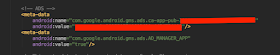2020年2月28日 星期五
2020年2月14日 星期五
Android-Ads SDK was initialized incorrectly
最近心血來潮
想把很久沒在維護的專案持續改良
結果在 Build 過程中竟然發現有 Ads 報出來的錯誤
讓我整個驚呆了
*****************************************************************************
* The Google Mobile Ads SDK was initialized incorrectly. AdMob publishers
* should follow the instructions here:
* https://googlemobileadssdk.page.link/admob-android-update-manifest
* to add a valid App ID inside the AndroidManifest.
* Google Ad Manager publishers should follow instructions here:
* https://googlemobileadssdk.page.link/ad-manager-android-update-manifest.
*****************************************************************************
以上的錯誤是因為 Ads 為了有效驗證應用程式的資料
所以在 Google Mobile Ads SDK version 17.0.0
1 . com.google.android.gms.ads.APPLICATION_ID
2 . com.google.android.gms.ads.AD_MANAGER_APP
異動後結果:
參考資料:Mobile Ads SDK (Android) Get Started
參考資料:Ads SDK Get Start
想把很久沒在維護的專案持續改良
結果在 Build 過程中竟然發現有 Ads 報出來的錯誤
讓我整個驚呆了
*****************************************************************************
* The Google Mobile Ads SDK was initialized incorrectly. AdMob publishers
* should follow the instructions here:
* https://googlemobileadssdk.page.link/admob-android-update-manifest
* to add a valid App ID inside the AndroidManifest.
* Google Ad Manager publishers should follow instructions here:
* https://googlemobileadssdk.page.link/ad-manager-android-update-manifest.
*****************************************************************************
以上的錯誤是因為 Ads 為了有效驗證應用程式的資料
所以在 Google Mobile Ads SDK version 17.0.0
1 . com.google.android.gms.ads.APPLICATION_ID
2 . com.google.android.gms.ads.AD_MANAGER_APP
異動後結果:
參考資料:Mobile Ads SDK (Android) Get Started
參考資料:Ads SDK Get Start
2020年2月1日 星期六
Android-AndroidStudio 無法執行Git
不知道各位大大在 AndroidStudio 開發時
有突然發現到以下訊息 : Cannot Run Git
後續進行測試也發現無法執行測試動作且出現以下訊息:
xcrun: error: invalid active developer path
(/Library/Developer/CommandLineTools), missing
xcrun at:
/Library/Developer/CommandLineTools/usr/bin/xcrun
因為更新 Mac OS 導致一些開發指令失效
所以我們開啟終端機且輸入以下命定
進行更新動作
有突然發現到以下訊息 : Cannot Run Git
後續進行測試也發現無法執行測試動作且出現以下訊息:
xcrun: error: invalid active developer path
(/Library/Developer/CommandLineTools), missing
xcrun at:
/Library/Developer/CommandLineTools/usr/bin/xcrun
因為更新 Mac OS 導致一些開發指令失效
所以我們開啟終端機且輸入以下命定
進行更新動作
xcode-select --install
這樣就正常運行囉